On-Page SEO optimization is one of the most popular search engine optimization terms that help you to increase your website ranking, awareness, visibility, performance, and many more. In recent years on-page SEO hasn’t changed much but each year we see enhancement in on-page SEO techniques.
Every year Google updates its algorithm to offer more user-friendly experience and the same they expect from every website. Most of the website owners think on-page SEO is a one-time optimization process but in reality, optimization is never a one time process.
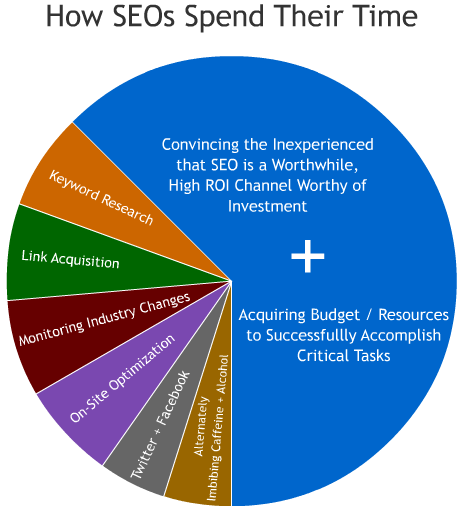
It’s more about how you are updating your website with the environment. Keeping an eye on every small aspect of on-page SEO gives more clear idea about how you can optimize it for search engine as well as users. Look at the above SEO activity distribution to get clear picture of how you should plan your website SEO.
If you are focusing on building links for your website then you are doing a great job but don’t ignore on-site optimization. Because Google gives preference to websites that are perfect at both on-page as well as off-page. In simple word you off pages, activities are not effective until your website is optimized for on-page SEO.
Remember a successful full website is a combination of on-page SEO, technical SEO, and Off-page SEO. If you want to drive more organic traffic then it is important to identify what On-page SEO is, why is it important, and different on-page SEO techniques.
Reading this article will give you a brief idea about What is on-page SEO? Why do you need on-page SEO? And on-page SEO techniques that you need to follow in 2020 to optimize your website for search engines.
If you are looking to know the off-page techniques in SEO then check our blog on 10 Effective Off-Page SEO Techniques In 2020 To Boost Your Website Ranking
What is On-page SEO?
On-page SEO is one of the popular terms in the digital marketing industry that helps in optimizing a website and web pages for search engine ranking as well as for users. It is also referred to as on-site SEO because the optimation activity you perform is within your website.
On-page optimization has a lot more benefits than you can expect, it can help you in improving your website ranking, drive more organic traffic, improve your sales, customer acquisition rate, and many more.
Yes, there are other factors like Off-page SEO, social media marketing, and more that contribute to improving your overall website performance. But on-site SEO plays a vital role in uncovering the purpose of your website in front of the search engines and users.
Mainly if you are publishing high-quality content on your website then you need to ensure that it is optimized for on-page SEO. These types of on-page SEO practices help you to increase the reach and visibility of your content in front of users.
There are various on-page optimization techniques like optimizing your web page title, description, image, internal linking, E-A-T, and more. Below we have listed all the important on-page SEO techniques that you should know in 2020.
Why do you need to optimize your website for on-page SEO?
If you are going to a Job interview then the first process is to forward your CV to introduce yourself and your expertise then the further process begins. You can’t enter directly into an office and say Hey I am best at my field!!!
Same things On-page SEO does for you. It introduces your website to search engines and tells them what your website is about and for which keywords your website should be displayed in the search engine. Without on-page optimization, your website will exist but no one will recognize what it is about? Mainly the search engine.
On-page SEO optimization helps Google and other search engines to produce more effective and authentic results in front of their users. identify and display your website and content for the search query/term used by users.
Every year Google(most popular search engine) improvises its search engine to ensure that its users are getting the right information and data for the search query they use in the search box. On-page optimization helps them in achieving that.
If you want your website and content to easily get recognized by the user and by the search engines then it is important for you to optimize your website for on-page SEO. Remember the way users view your website is totally different from how a search engine crawls your website.
Whenever users visit your website or content page elements that are visible to them are images, text, videos, and more. But when it comes to search engines then the element like HTML Tags, structure data, and more helps to understand your website and its content. because The elements that are visible to the search engine bots are your HTML Tags, structure data, and the sitemap created by you.
On-page optimization can help you optimize your HTML tags, codes, and structure data for search engaging so that they can get a clear insight about your website’s purpose and its functioning.
By now you might be having a clear picture of what is on-page SEO and why you need to optimize your website for on-page SEO. Next, let’s dive in and discuss various On-page optimization factors that you should know in 2020
On-Page SEO Techniques
1. URL Optimization
We would like to begin with one of the most underrated on-page SEO factor URL (universal resource locator) optimization. Every web page on your website has a unique URL that is separated by “Slug”.

Optimizing the slug with a relevant and target keyword can surely help search engines as well as your user/visitor to determine what your web page is about and what they can find in it. Try to make your slug as meaningful as possible and avoid adding unnecessary numbers and letters in your URL. And don’t include underscores in your slug instead separate the word by a dash
Many SEO experts recommend not changing the slug of the URL as it displays a 404 error message. One of the common mistakes done by most of the websites is they change the slug after updating the content which creates a broken link. If you or your user have shared your content link then whoever opens the link will fail to access the page as it will display a 404 error message.
Select the keyword and letters in your slug wisely so that your content link remains the same For example if you are writing a blog on 10 tips to optimize your website speed in 2020 then you can keep your URL as www.xyx.com/optimize-website-speed.
URL Structure
In simple words, your URL structure should be related to your web page. Most of the experts say that a website should use a short URL. However, there are experts that recommend using a long URL that gives an in-depth idea about what your web page is about.
There are experts that say using 3-5 word in your URL can help you to optimize its structure. To get rid of these confusing statements you can visit your industry leader website to check the total number of words used by them in their web page URL. they have already gained the authority from the search engine so they will give a good idea about the length of your website and content page URL.
You can also categorize the web pages so that users and search engines can easily navigate to each page. Having a website with uncategorized links and pages is far better than having a website on whether every page is categorized with proper sub-categories.
Not only that but you can also embed breadcrumbs on your website as it helps users to discover how they landed on the particular page. It also helps to structure the URL of your website. Therefore, always keep your URL keyword-rich so that search engines can easily discover the purpose and display your website for a particular keyword.
2. Meta Title Optimization
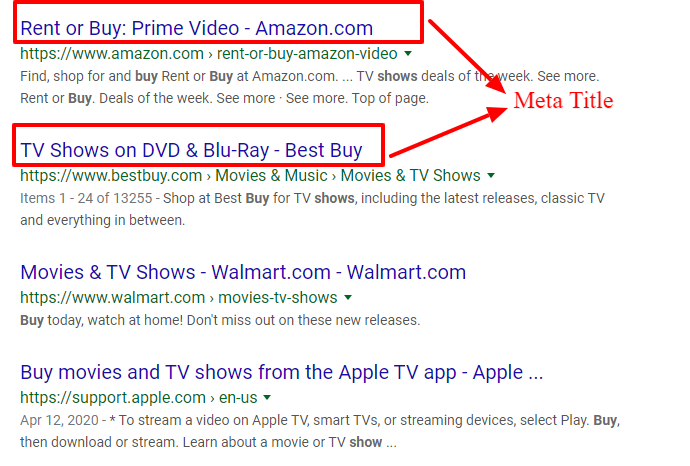
Next in the on-page SEO optimization list, we have one of the most important aspects of every website, web page, and content “TITLE”. You might be familiar with the importance of Title, what role it plays, and how it helps the customer to identify what your website web page and content is about.
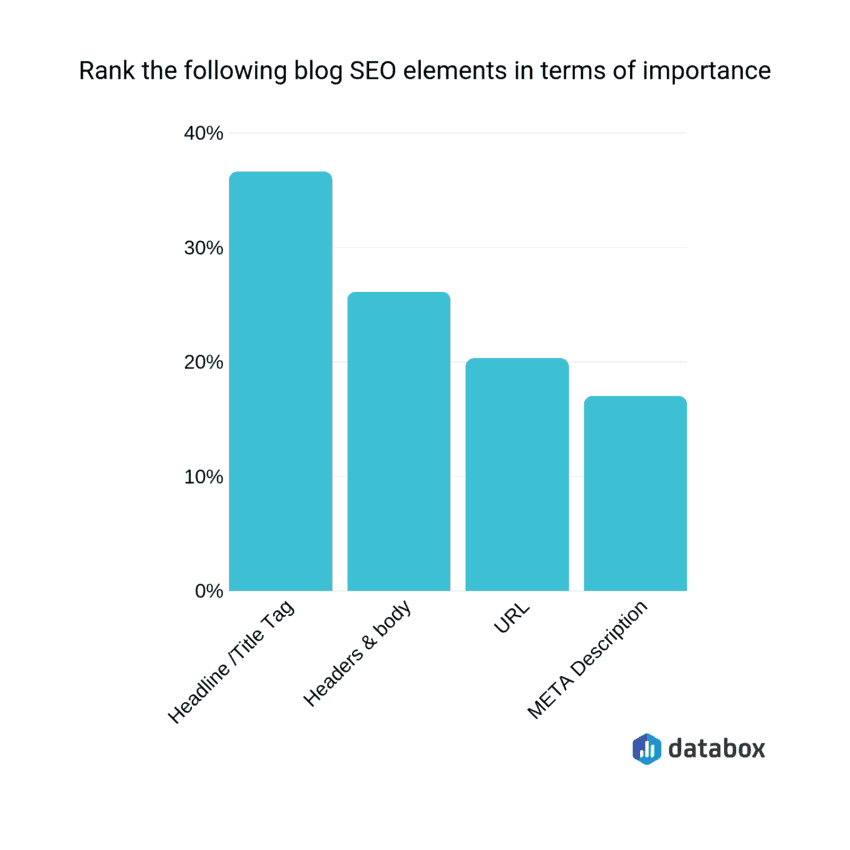
The title of the web page or website appears in the search engine result page (SERP). So, this is how it works when a user enters a phrase in the search bar, the search engine analyzes the term and displays the result that contains the same phrase in the title and description.
i. Insert targeted Keyword in the title
it is important for you to optimize your website and web pages title so that your website could appear for that particular keyword used by users. Every search engine crawls your title to check what your content is about. The keyword you use for your website helps them in identifying the purpose of your web page.
So make sure your title contains the target keyword. Keep the title generic and simple which can be easily demystified by your user and avoid keyword stuffing. Most of the time website owner commits a mistake by inserting the targeted keyword again and again in the title.
Instead, you can use the targeted keyword at the beginning of your title. If the keyword is not getting fitted at the beginning then don’t get upset you can use the same targeted keyword anywhere in the title. But make sure the target keyword is present.
ii. Keep your site title limit under 60 characters
A short title grabs user attention. So make sure your title contains a maximum of 60 characters. If your title limit is exceeding then the search engine may trim down extra characters. Exceeding the character limit can cut down the extra key information that you want to display in front fo the user.
iii. Use Compelling words in your title
You may optimize your title for search engine but your website is for users they are the ones who will visit your website so you have to ensure that your title contains power words like boost your sales, hack, actionable and more.
iv. Avoid including website name in your title
Including website name in the title was an old on-page SEO technique. Today these types of on-page SEO techniques are not in trends and it also saves character limit. So, you can avoid adding a website name in the Title.
3. Meta Description Optimization
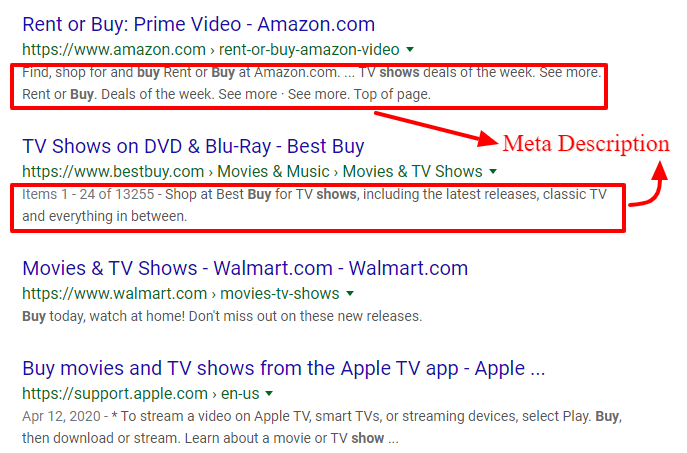
It is another important on-page SEO factor that every website owner should know. Because Today most of the users read the description before clicking on any web pages that appear on the search engine result page.
In short meta description acts as a sort of description that tells what your website is about and what your user will find inside your website? It is found under your title in the search engine result page (as shown in the figure).
A meta description is a place where you have to impress your user as well as a search engine. Most of the study claims that Meta Description doesn’t help in ranking. But there are factors that can help you to increase your website traffic like highlighting the target keyword in the description.
i. Don’t use the auto-generated meta description.
Remember meta description is the place where you can offer a short summary of your web page and persuade the user to click on your link and visit your website. So writing a Meta description helps you in creating a summary that can relate to your audience. Whereas auto-generated meta descriptions are effective but may not relate with users.
ii. Include target keywords in your meta description
Including the targeted keywords in your meta description will not contribute to optimizing your website or web page rank. But Google highlights the search term in the description. That means if a user is performing a search for a particular phrase and if the same phrase is present in your description then Google will highlight the phrase. These type of practices encourages the user to visit your web page.
4. Optimize Crawlability of your website
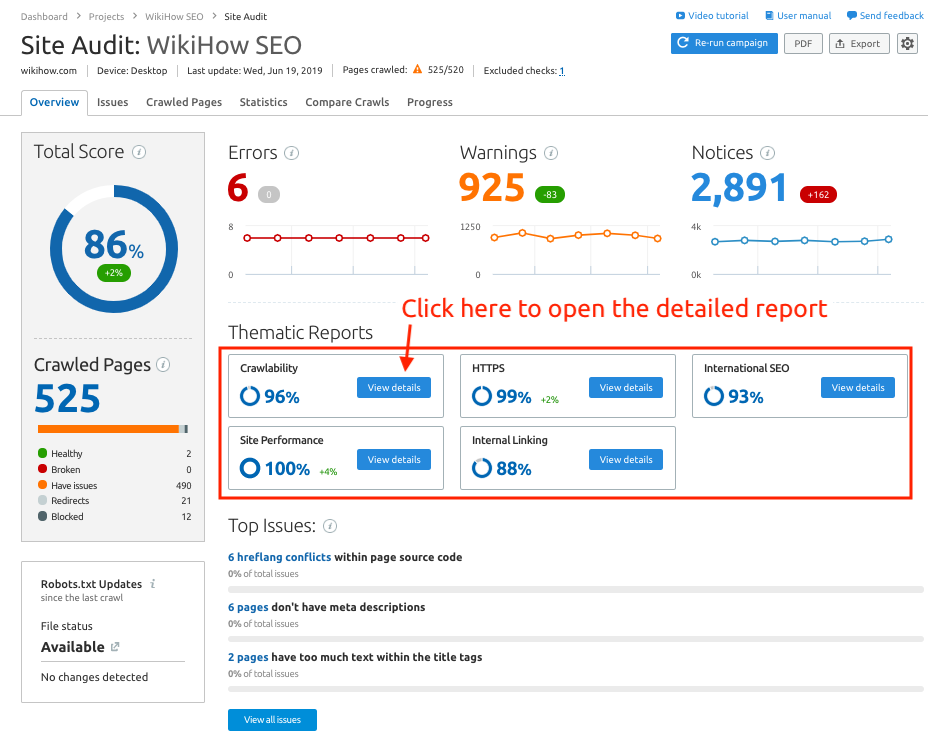
Today most of the website has created a buzz that with the advancement in technologies SEO is becoming more difficult, complete, and more. But in reality, SEO is all about focusing and improving the basic elements so that search engines can analyze your website, and depending on your performance they can assign the rank.
You website link building strategy, content, and crawlability are the main factor that will help you to get the rank you desire. Most of the websites focus on link building and content but when it comes to improving the crawlability of the website most of then fail to do that. Crawlability is the search engine ability to crawl and access your website and its content
If you have already designed your website then in the initial phase you might have read a point where many website design experts say that “Improve your website Navigation” so that users/customers can easily identify your website purpose and product.
The same case applies to crawlability. Improving the crawlability of your website can help to improve the overall performance of the website. Most of the webmasters optimize their website and leave it as is but if you want to improve your E-A-T then it is important for you regularly publish the content and be updated with keeping your website updated with the latest SEO trends.
If we talk about crawlability, then creating proper hierarchy and internal linking can surely help you to improve the crawlability of your website. There are a few more factors that can improve your crawlability check below.
How to improve the crawlability of the website?
- Improve your google crawl budget (crawl budget is referred to as the number of pages crawled by Google in a given day)
- If your website is offering direct answer queries then it is recommended to use HTML tables
- Make use of internal links to make your website more accessible
- Don’t forget about your sitemap. Regularly update your sitemap so that search engine can easily crawl your website
5. Content Optimization
Content optimization plays a crucial part in on-page optimization techniques. The content inside your web page helps you to rank your website on the top, not your design, or the elements that you embed on your website.
Whether you are writing content for your website or your blog page you need to ensure that it is both user friendly and search engine friendly. Today if you want to increase the visibility and reach of your website then you need to ensure that the content you are creating is SEO friendly. Simply throwing content in front of the user will not produce the impactful result that you desire.
Below we have mentioned some important tips that can help you to optimize the content in your webpage. Using below on-page SEO tips you can creater and produce high quality, relevant, and search engine friendly content that is liked by both users as well as the search engine.
i. Keyword Research
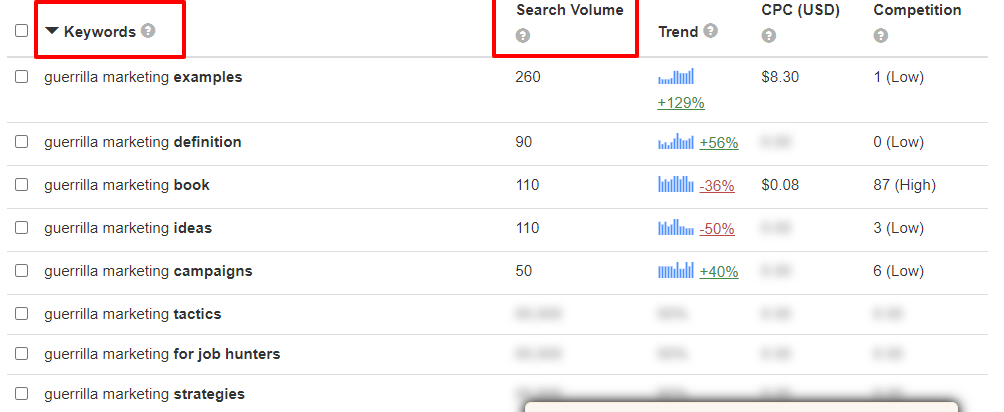
In content optimization first and the foremost process is to identify the keyword that will make your website rank on the top in SERP. Generally, these keywords are the phrases and terms used by the user to perform the searches in the search engine.
There are various tools like Ubersuggest, keyword.io, Ahrefs, and more that can help you in identifying the right keyword for your web pages and content. Other than that brainstorming is another effective process that can help you to identify the search terms used by users.
Next competitor analysis is another effective process that can help you to identify keywords that your competitors are using. Create a list and identity at least 5 different keywords for different pages and depending on that insert the keyword in your content.
Don’t forget to use the target keyword in your content. Your target keyword helps search engines in identifying therm your content should rank. Using keyword research tools you can identify the volume of the keyword and its difficulty.
In our future blog, we will be giving you an in-depth idea about how to perform the keyword research for the website and blog page.
ii. Optimizing content for targeted keywords
No matter whether you are writing content for your website or for the blog, If you want your website to appear in front of the user then it is important for you to place and use the target keyword at the right place.
Most of the SEO gurus recommend using the targeted keyword at least once or twice in the first 100-200 word paragraph. If you want to make this process more effective then use at least one keyword in the first line of your content and insert the keyword in the header tag. And make sure your targeted keyword is at least used 16 times in your content.
iii. Add LSI keywords

Till 2019 LSI (latent semantic indexing) keywords were a little unfamiliar with most of the website owners. But after 2019 LSI keyword grabbed many site owners’ attention. LSI keywords are the related terms that you use in your content to make a search engine to understand and give a clear picture of your content.
After discovering the targeted keyword for your website and content, Next, you can search for the LSI keywords that you can insert in your content as well as on your website.
In simple word, we can say the LSI keyword act as the immunity boosted for a content. When a search engine crawls your website they look for targeted keyword and LSI keyword in your website content title, description, and in your head.
Today Google algorithm has become more advanced than it used to be. it looks for more relevant content that can help users to solve the problem. Including the LSI keyword in your content can showcase the relevancy of the content with the keyword.
To find the LSI keyword and long tails keyword you can make use of Google suggest. In the bottom, you can find related search terms, and don’t forget to make use of People also ask in search engine results. Going through these results can give you a good idea about what users are searching for and how you can identify the best keyword for your website.
iv. Heading Distribution (H1, H2, H3……..)
Whether it’s content or URL, structured things are liked by both users and search engines. If you want to create user-friendly content that ranks on the top in the SERP then it is important for you to structure text inside your content. Structured text is more accessible and easily navigable.
Using proper header tags in your content you can easily distribute and structure your content. Header tags are used in the blog and website so that users can easily differentiate between the main heading and the subheading.
Highlighting a sentence for the H1 tag is considered as the main heading whereas (h2,h3) is the subheading. Every web page on your website needs to have an H1 head tag and H2, H3 subheading tag. If you are using HTML coded website then make sure you’re using the header tags.
For WordPress users, things are simpler. Your title is automatically recognized as H1 tag and in your content, you can easily distribute the H2, H3, H4, and more header tag.
For example, if you are writing a Blog that contains two main headings and each heading contains two different subheadings and those subheadings contain 4 different subcategories and each subcategory contains 5 different key heading.
Then you can assign H1 tags for the main heading, H2 tag for the subheading, H3 tag for the subcategory, and H4 tag for the heading that falls under the H4 tag. These type of practices creates a content hierarchy that helps both the search engine and user to understand your content more clearly.
v. Content length
Identifying the right length if the content is one of the most debated topics in the SEO industry. There are SEO experts that recommend creating content with a word count above 2000+. But there are blogs available that contain the word count between 700 – 1200.
So the questing is what is the best content length for SEO?.

Generally, google gives preference to content having word count above 2000+. But it’s not the same for every type of content. Before creating content for a topic we recommend you go through your competitor’s content length. look at the above graph to know the best content length for your blog post.
For Example, if you are writing content on “Boost e-commerce sales” then firstly we recommend you visit the search engine and look for the same content that is ranking on the first six positions. check their content length and depending on that you can decide the length of your content.
If you have access to paid tools like SEMrush then it becomes easier for you to know the exact length of the content. SEMrush offers an auto-generated content format that includes the LSIword for particular keywords, heading distribution, the total number of words, and many more options.
vi. Content Formatting
Content on your website and web pages play a crucial role in driving organic traffic to your website. No matter how effective your product and services are if you are failing to impress your audience through your content then it will directly impact your overall performance as well as ranking.
Content formatting is the process that makes your content more accessible to users and as well as search engines. Most of the site owners commit a mistake by just publishing content without proper content formatting.
If you want to create the proper content format then always underline, highlight, or use bold font to highlight key information and point. You can also change the font type to italic to highlight key points in your content.
Make sure your fonts are properly visible throughout your content. You can keep the font px between 14-14.5. Using small fonts in your content can distract your customer and there are chances that you use may abandon your website after seeing small fonts.
One of the key points of content formatting is to split the paragraph. This type of practice optimizes your content navigation and encourages the user to read the whole content. Try to keep a maximum of 2-4 sentences in one paragraph.
Spacing plays a crucial role in attracting user attention. A congested looking content can confuse and distract your customer. That’s why it is recommended to use sufficient space between the word and paragraph to make your content more accessible and readable.
vii. Duplicate Content
Creating duplicate content on different web pages is one of the common mistakes faced by many websites. Today there are more than 60% of the website that has duplicate content on different web pages.
Most of the website owner thinks that using the same content on different pages will not get them in trouble. Yes, that true you will not fall into any trouble like copyright issues and all. But when it comes to search engines then duplicate content can impact your overall website performance.
Having duplicate content on a website will not affect your ranking and search engine may not penalize your website. but it will reduce the authority of your website. The search engine will start considering that your website offers no valuable content that can benefit the user.
That’s why it is recommended not to use the same content on different pages. If you wish to add the same context then you can modify the content so that it doesn’t signal search engine that you are using duplicate content on your website.
And we don’t have to mention that you shouldn’t copy any content from another website as it can directly affect your website ranking as well as traffic. To know more about why you should use duplicate content click here.
viii. Internal Linking
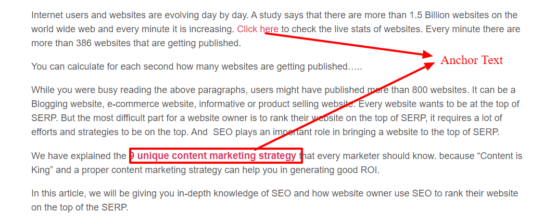
Internal linking is considered as one of the most effective on-site SEO strategies. If you want to increase the reach of your content then internal linking can surely help you to boost the reach of non-performing content. Internal links are the anchor text that is created to take a user from one web page to another within the same website. It is important for both your product & services pages as well as your blog page.
This is how internal linking works – If you have two blogs on How to create an e-commerce website using woocommerce. And the best Woocommerce plugin to use in 2020. So if your First blog is performing well on search engines then you can give a link back to your second blog which is very much relevant to first and it can help the user to discover more information on the same topic.
Why internal linking?
Whenever search engine crawls a blog page of your website it goes through all the internal as well as external links present on your website. If there is no internal or external link then the search engine will simply index the website and assign the rank for your newly published website.
But if your content contains internal links and external links that relate to the content topic then it adds value to your content. The search engine gives preference to content having both internal as well as external links.
Earlier we have told search engines like Google to look to improve user experience by offering rich content that can give in-depth and detailed information. Not only that but search engine also content crews the internal links that are present in your content.
How to do internal linking?
Internal links grab user attention and encourage them to click on anchor text that you have created for other content (it is recommended to use the links of the content that relates to the particular topic). Using the below tips you can create internal links in your web pages
- While creating the internal link for a web page make sure that you are creating it on keyword-rich anchor text. For example, if you are creating an internal link for a blog about Keyword Research then make sure the same keyword is used for internal linking.
- Use internal links when needed. Randomly don’t place the link of any content
- Try to use internal links between 8-10. If needed add a maximum of 12 internal links don’t go beyond that.
- Try to place the link either at the beginning or in the body of your content. Placing the link at the bottom of the page may not be impactful.
ix. External Linking
Earlier most of the websites used to avoid giving external links to other websites thinking that it will give them backlink but not benefit them. When the Panda and Penguin algorithm released by google most of the site owners were confused about the use of an external link in their website external link or not.
Some started believing that external links are not good for a website and Google penalizes a website that includes outbound links in their content. But in reality, if you are including high-quality outbound links of your industry leader blog then it increases the authority and trustworthiness of your content. Google starts thinking that your content can benefit the user and help them to solve their problem.
If you are using Yoast SEO to check whether your content is SEO friendly or not. Then at some point, you might have come across a suggestion asking to include an external link or outboard link in your content. That’s why it is recommended to include outbound links in your content as well as on your website.
6. Image optimization
One of the oldest but most effective on-page SEO techniques that can help you to increase your website ranks as well as traffic. Adding an image to your web page helps you to make it more attractive and engaging.
Even if you are creating content for your website then make sure each subheading of your content contains at least one image so that it engages your customer. However, images are not recognized by search engines but an unoptimized image can slow your website loading speed. Optimizing the image of your website can help you in many ways. Use the below tips to optimize the image in your content as well as on your website.
Tips to optimize the image:
- Smaller the better: use image that has smaller size (bytes)
- Compress the image size: Make sure you are uploading a compressed image in your website as well as in your content so that it loads faster and your visitor can view the image
- ALT Image: Earlier we have told that search engine can’t recognize the image but if you enter the ALt text then the search engine can recognize the purpose of the image.
- Use CRM for bulk image: If your website is handling bulk image then it is recommended to use a CRM platform as it comes with various plugins that can help you to optimize the size of the image.
7. Page Speed Optimization

Optimizing a website speed is another effective on-page SEO technique that can help you to improve your website performance, ranking, and traffic. No matter how effective and useful your website product is to the user, if your website fails to load within 4s then the user may abandon your website without any hesitation.
In the early stage site speed was not a big deal as most of the users used to wait until the site load. But today most of the users have multiple options and they know it. If your website doesn’t load quickly then they may shift to your competitor’s website and never return back.
Not only that but the search engine also gives preference to the website that loads faster and displays results quicker. Optimizing website speed is as essential as keyword research. Search engines are investing huge amounts in optimizing their web results and they expect the same from every website.
There are various tools like GTMetrix, Pagespeed Insight, and more that can help you to identify the website load speed on both mobile devices and desktop. It will also give you insight into the code that might be slowing your website speed and all other problems within your website.
8. Mobile-Friendliness
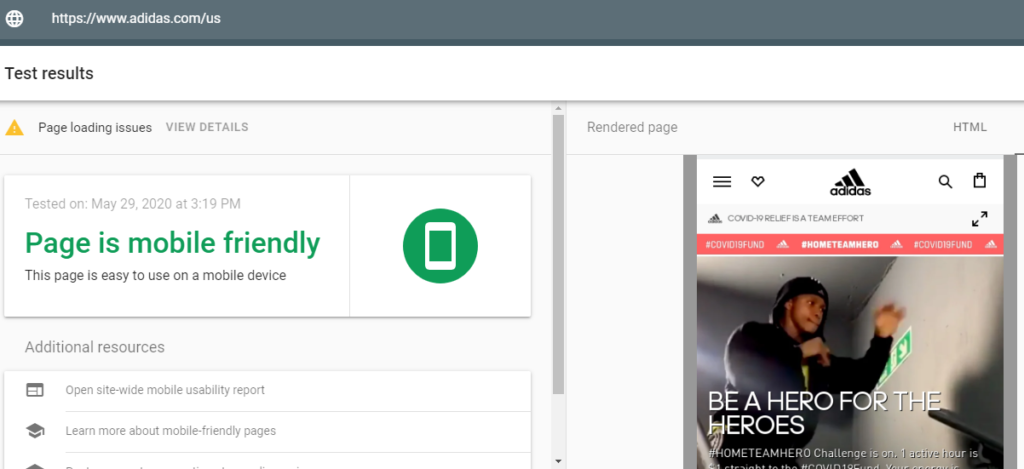
Whether you are aware or not but most of the desktop users are shifting to mobile devices. Because of that most of the searches are coming from mobile devices. If your website is not optimized for mobile devices then you are losing lots of organic traffic and customers-which you don’t want to lose at any cost.
Using google mobile-friendly tools you can analyze whether your website is mobile-friendly or not. If there are issues with web page loading speed or visibility then get it resolved ASAP. Because every minute you might be losing quality traffic from mobile devices.
Next, you can test your web page appearance and speed on mobile devices on different screen sizes. Check whether all the text, images, CTAs, and other elements are loading properly on mobile devices or not. In short, check whether your website is responsive on mobile devices or not.
Therefore if you want to make your website visible in search results and accessible by the user then you need to create a website i.e. mobile friendly and mobile responsive.
Extra On-page Tips:
Robot.txt
In simple words using robot.txt, you can tell the search engines not to crawl the particular web page. These types of on-page SEO techniques can be used when you have a page that contains duplicate content that you want to display in front of the user but don’t wants google top to crawl them. There is a website that uses rorbot.txt for transactional pages and other pages too. SO if you have a web page that you don’t want google bot to crawl then make use of below Robot.txt code.
User-agent : [user-agent name)/*
Disallow : [URL string not to be crawled]/
Allow: /download/builders.ppt
If you are using WordPress CRM then to can create the robot.txt using the below process.
- Go to your WordPress dashboard. If you have installed and activated Yoast SEO then
- In the left sidebar, you can find an option call SEO. Under that click on the tool
- Then navigate to file editor and click on file editor
- You can create and edit the Robot.txt in the same file
- Make the change then click on save the change.
Keyword cannibalization
One of the last but not the least on-page SEO technique. Keyword cannibalization is an old SEO technique but recently we are observing that new beginners are not aware of what keyword cannibalization is and why you should consider it while optimizing your website
In simple word keyword, cannibalization means you are targeting different web pages and blogs for the same keyword or phrase. Most of the site owners have a misconception that using the same keyword for different pages and can help them to rank better but that’s not true.
If you are using the same keyword for a different web page then it means you are competing for one page to another within your website. This type of practice doesn’t help you to improve your rank but it reduces the reach pf your website. Using different keyword for different pages allow your website to have different rank for different keywords.
Therefore if your website is using the same keyword different pages then it is recommended to avoid these types of practices. Instead, search for different terms or keywords for different pages. You can go through your competitor pages to get a clear idea about the keyword they are using to rank different web pages of their website.
Conclusion
On-page optimization has lost of benefits than you can imagine as it allows the search engine to know what is the purpose of your website and gives them a reason why they should rank your website and under which keyword your website should fall.
Search engines recommend you optimize your website for SEO so that your content can be visible to users and reach the right users who are searching for it. All the above on-page optimization will help you to make your website more appealing and navigational.
Before jumping into building links for your website get your website ready for on-page so that your link building strategy becomes more effective and it will also allow you to get impactful results.
Even if you don’t remember the whole description of all the on-page SEO techniques don’t worry the heading of the description is more than sufficient to analyze whet yo9u have to do while optimizing your website for on-page. Make the list and ensure that all the on-page techniques are successfully implemented on your website
Frequently Asked Questions
1. How do I find SEO keywords for my website?
There are various ways to discover the SEO keyword for your website. Below we have mentioned some tips that you can use to find the right keyword for your website.
- You can use the keyword explorer to discover the keyword. (it will give you the idea about the search volume of each keyword)
- Competitor analysis is one of the essential aspects that can help you in identifying the right keyword for your website.
- To find a keyword you can make use of Google suggest. (brainstorming)
- In the bottom, you can find related search terms. It gives an idea about which keyword users are using.
- Make use of People also asks in search engine results.
2. What are image optimization techniques?
Image optimization is an essential aspect of a successful SEO strategy. No matter what type of website you are using whether a standard or eCommerce image optimization can increase the reach of your website and product. Optimizing the image of your website to help the user to find your website through Google’s image and other sources. Using the below tips you can optimize your image
- Dimension always matters: Try to use the correct dimension for your images. Squarespace states that for CMS platforms 1500 and 2500 pixels are the ideal sizes.
- Select the right image format for your website. PNG file format offers high resolution and considered best for SEO
- Enter the alt text with relevant keyword and your website URL
- Compress the image through external tool or plugins
3. What is the use of a sitemap?
Sitemap maps are the XML files that are created to list the URLs of your website so that search engines can easily crawl your website. Without a sitemap, Google will crawl your website but they may not identify all the key information that you are trying to highlight. A sitemap gives access to all those elements and helps search engines to intelligently crawl your website.
4. How do I create a sitemap?
If you are looking to create the sitemap for your website then you can follow the below process
- Create the structure of your website (URL)
- Nex code those URLs with proper XML tags
- Next, we recommend you to check and validate the code so that there is no basic error. You can make use of XML sitemap validator to check its effectiveness
- Next, locate the root folder and add the sitemap to the root a robot.txt
- Then submit the sitemap and make use of console to check the error in your site map
5. How do you upload a robot.txt file in WordPress?
- Go to your WordPress dashboard. If you have installed and activated Yoast SEO then
- In the left sidebar, you can find an option call SEO. Under that click on the tool
- Then navigate to file editor and click on file editor
- You can create and edit the Robot.txt in the same file
- Make the change then click on save the change.




