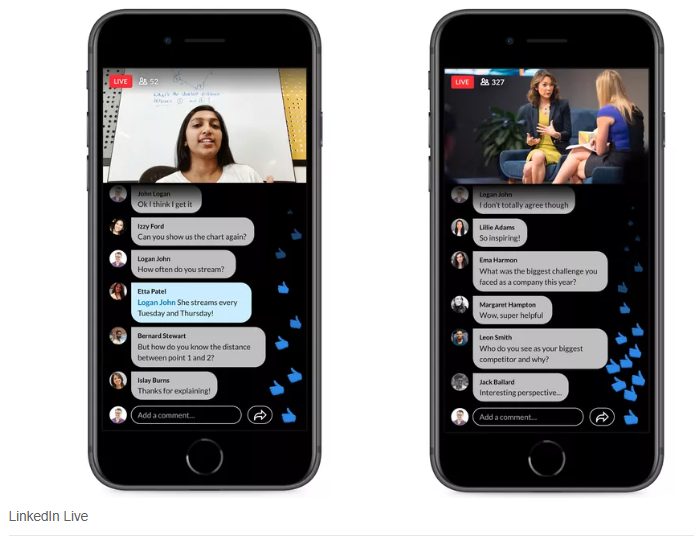With more than 600 million users globally LinkedIn has taken a step further by releasing a Linkedin live streaming feature for its user. Not only that but LinkedIn is also expanding its live streaming feature to business pages as well.
It’s a no brainer that video content is considered as the fastest-growing content type which is actually grabbing and engaging almost every social media user’s attention. If you wonder why then video content alone has the capability to generate 5x more conversion and 20x more likely to be re-shared.
Along with that Live streaming is also helping influencers and businesses connect with their target audience. Leveraging Linkedin live streaming feature allows you to connect with your community in real-time making it a feature that will help you to grow your business reputation and presence.
In the year 2019 when LinkedIn introduces a live streaming feature, it was only available in the US. But after getting a good response from users Linkedin is expanding live streaming features for different countries.
After reading various benefits of the LinkedIn live streaming feature you might be wondering how you can use the LinkedIn live feature? What are the tips you can consider for linked live streaming? How to create an engaging live video?
In this article, we will help to identify how you can use LinkedIn live features to engage your audience, different tips to create an engaging live video, and different best practices. Not only that but we will also be highlighting a new option offered by LinkedIn called Linkedin live for pages.
If you are looking to grow your business on LinkedIn then check our Leverage Linkedin Group To Grow Your Business (7 Ways To Know In 2020)
Why should you consider using Linkedin Live for your business?

Linkedin Live is considered to be the best and powerful tool using which you can engage your audience by offering reliable and educating content. Using the world’s largest professional community you have every chance to enhance and grow your business presence.
LinkedIn considered being the best platform to connect with professionals, experts, and more that belong to your industry. It also allows you to showcase your expertise in your industry. But linked users are actually bored by seeing the same kind of text content again and again.
Visuals attract user’s attention and with your presence, you can actually enhance your content delivery then why it is recommended to use Live streaming feature to engage more audiences. Linkedin live streaming feature enables you to deliver your story more effectively.
Another reason why you should start using the LinkedIn live streaming feature is because of less competition. Most of your competitors might not be using this feature making it easy for you to grab a wide range of audience attention.
How To Use LinkedIn Live Streaming Feature?
If you are planning to create your first Linked live video then there are few things which you should consider before going live on LinkedIn.
Step 1: Keep Two devices ready for your Live Streaming
If you have never used a live streaming feature on any other platform then it is important for you to know that you need two devices for Live streaming. One for streaming your live video and another for reading your live comments.
Step:2 Select and signup with the right third party broadcasting tools
After discovering the device you are going to use for your live stream. Next select and signup with the third party tool using which you are going to leverage the LinkedIn live features.
There are popular third-party tools like StreamYard, Switcher Studio, Telestream, and Restream and more using which you can start your Linkedin live stream. Sync the tool for the device that you are planning to use for your Linkedin live.
Step 4: Check your internet connection
If you don’t want any interruption between your LinkedIn live stream then we recommend you check your internet connection before going live. There are various online internet testing tools available that allow you to test internet speed. If you find issues with your internet connection try correcting before going live.
Step 5: Ask a closed one to handle your comment in live video
It can be difficult for you to manage your viewers’ comments when you are communicating in your live video. Asking a closed one or your friend on LinkedIn to monitor your comment will help you to enhance your live stream.
Ask your friend or partner to keep an eye on the notification so that whenever you start your live stream he/she gets notified about it. They can also find your live stream on the recent activity of your page.
You can ask them to engage your viewers by replying and linking their comments. These types of activities grab your viewer’s attention and ensure that you are keeping an eye on their comments which encourages them to engage more with your live stream.
At the beginning you might not get many followers but as soon as you start telling users about your Linkedin live stream, about the topic you discussed and the response you got from viewers will encourage others to participate in your next live stream.
Step 6: Make sure to optimize your setup
Earlier we have mentioned that before going live you need to have a high-speed internet connection. Apart from that, there are few more things that you need to consider before going live to avoid small technical glitch.
- Audio quality
- Background lighting
- Camera Angle
- Body language
- Picture quality
- And more
Step 7: Start Streaming your live broadcast
Once you are ready with all the above steps i.e ready with your equipment, external support, and other steps. Next, you can start broadcasting your live video using the third party tool. Even if you come across any small technical glitch make sure you have the third party support team detail so that you can immediately resolve those issues.
Once you are done with your live stream, end your broadcast by hitting the end button. Linkedin automatically creates a post and posts it on your page feed to offer a recap of what you discussed to your audience.
How to create the best LinkedIn live stream?
By now you might be having a clear idea about how you can start Linkedin live streaming. Next, let’s identify how you can create the best live steam for your viewers.
1. Select a relevant topic for Linkedin live streaming
If you plan to create a live stream video for your audience then first it is recommended to identify and select the topic that relates to your niche as well as with your target audience. If you are aware of your target audience’s behavior, requirement, and problem then it will make it easy for you to select the best and engaging topic for your live videos.
Mostly on LinkedIn, you will find users that are business-minded, students, looking to educate themselves and hospitality workers. Select topics that relate to your audience problem and tell them how your product can save their problem in a conversational tone.
If you are still facing difficulties in finding a topic for your live stream then you can make use of competitors’ live videos or LinkedIn monthly blogs. You can also follow the below steps to find relevant content:
- Make use of your analytical data and identify your audience’s demographics and type of content that relates to them.
- Make use of content suggestion tools to find the trending topic among audiences depending on your target audience location, seniority level, and industry. Brainstorm those ideas to find the topic for your live stream.
- You can also make use of a community panel to find the topic for your live stream. Click on the hashtag and check what type of content is grabbing the audience’s attention and depending on that select your live stream topic.
2. Make sure the Topic you selected is unique and engaging
Your target audience behavior on LinkedIn might be different from other social media platform’s audience behavior. Offering original and unique content specifically for LinkedIn can help you to get more impactful results.
Set different goals for the LinkedIn audience and depending on theta select a topic that relates to them. Because on liking you will use users that are business-minded, students, looking to educate themselves and hospitality workers. Selecting a separate, original, and unique topic for your live stream will make it more engaging.
Remember your topic uniqueness will separate you from your competitor’s live video and help you to grab more viewer’s attention
3. Select the right streaming tools
Earlier we have mentioned that LinkedIn live can be streamed using various third party broadcasting tools like StreamYard, Switcher Studio, Telestream, and Restream. After selecting what type of content you are going to offer in your live stream. You can make use of the above-mentioned streaming tool for your Linked Live stream.
- Wirecast or Telestream is a popular live-streaming tool that offers full-featured video production.
- If you are a beginner then Switcher Studio can be a good choice for both ios devices and desktop streaming
All of the above tools are easily compatible with LinkedIn. But before paying for any tool make sure you check their features, pricing, and more to ensure that it meets your requirement.
4. Be Consistent and have a plan for you live stream
If you don’t want your audience to forget you then we recommend having a consistent plan to stream your live video weekly or monthly. Being consistent will attract more viewers and it will become easy for your viewers and followers to identify when they can expect the next live stream.
On LinkedIn, you will find many Entrepreneurs, influencers, and business people going live to interact with their audience and in the end, they convey when to anticipate their next live stream. You can also create a recurring show that will allow your target audience to get familiar with your live stream schedule.
5. Promote your live stream
It’s a no brainer that if you want your live stream to have maximum viewers then you need to promote it before going live. Reach out to your community across different platforms, make use of forums, and paid ads to let users know about the purpose and timing of your live stream.
Leverage different social media platforms, connect with your audience, and give them detailed information about your live stream. If your blogs are generating a good amount of traffic then you can also make use of your blog to advertise your live stream details.
5. Connect with your LinkedIn Community
If you want your live stream to have maximum viewers then try to get the maximum users to follow your profile. You can invite them to follow your page and profile. Once they start following you then they will automatically get notification whenever you go live from your profile.
You can also schedule your post before going live with all the details about your live stream including guest speaker details (tag them in the post) and hashtags.
Make sure the hashtag you are using is topic-relevant and don’t forget to include #linkedin live in your post. Many times random users use these types of hashtags to find upcoming live stream details.
In the early stage if you are not getting many viewers then we recommend recording your live stream and post it on your feed to let users know what type of topic you discuss in your live chat and how it can benefit them.
6. Make a list of the point that you want to discuss
If you want your Linkedin live stream to be effective and impactful then it is recommended making a list of points and practicing it before starting your live stream. Considering this tip will help you to avoid the common mistake carried out by most of the streamers.
Even if you are interviewing guest speakers make sure you have a list of questions that you are going to cover in your live stream. To make it more effective you can priorly send those questions to the guest speaker.
For example, if you are going live to discuss various content marketing tips then make a list of topics or questions you are going to highlight so that you don’t miss out on any topic during your live stream.
Make sure you start mentioning your key points after 10 to 15 minutes so that the viewers who join after 5-10 minutes don’t miss the key points. Meanwhile, you can engage your audience with the basics of the topic.
7. Offer a short description of the topics you discussed
Most of the time viewers fail to join at the right time and sometimes they join the live stream after 20 or 30 minutes. If you don’t want to leave your recently joined viewers clueless then we recommend you to tell a short description after an interval about what you have discussed previously.
Using this technique we will help you to engage your recently joined visitors and they will also show interest in your next live stream.
8. Test Your live stream equipment for its correctness
No matter what type of live streaming device you are using whether a full production studio or your mobile phone. Before going live checking those devices for its correctness will give you more impactful results.
Many times due to unwanted error in devices live streaming gets affected, if you don’t want to fall in those situations then we recommend testing your device. Follow below steps:-
-
- Audio Test: Make sure your audio is clear and auditable to your viewers. Reduce excess background noise.
- Check Lighting: Test your brightness level across your fame. Make sure that the light is not too dark and not too bright across the frame.
- Select the right camera angle: Before going live make sure you and your guests are clearly visible in the frame. Selecting the right angle will make it easy for the guest to look at each other as well as on the camera.
- Check your internet connection: Most important point to consider if you don’t want to come across unwanted issues. Check your internet connection before going live on LinkedIn or on any platform.
9. Craft an attractive description
Simply starting a live video to inform and educate your audience will not offer you impactful results. Instead, we recommend adding a shirt and attractive description that give an overview of your live video.
LinkedIn hides your description when you are streaming which means your viewers will be able to see only the first two sentences of your description. Writing persuasive first two-three sentences of your description will encourage viewers to read your whole description.
Include key points in your first two-three sentences and tell them that it’s an overview of what you are going to discuss in the live stream. You can also mention your guest speaker’s name in the first two or three lines.
10. Add CTA in your description
Writing a persuasive description will offer you impactful results only when you add a strong call to action button in your description. Avoid using jargon in your description so that it helps users to interact with your description and persuades them to click on the CTA specified in your description.
You can include CTA of your business page, product page, and ask people to subscribe for your newsletter, and more. People also include their ebook, whitepaper, and blog post-CTA. Make sure the CTA you are including should relate to the topic you will discuss in your live stream.
Things to avoid when you live stream on LinkedIn:
Below we are listing some tips that you can consider when you live stream of LinkedIn:
- Avoid using Linkedin live stream to sell your product. Instead, make use of LinkedIn live streaming to educate your audience about your product. Once your viewers recognize that you are trying to sell your product then most probably they will abandon your live stream and may never think of joining back. Use live stream as an opportunity to interact with your audience, ask them what type of problem they are facing and try to resolve it. These types of activities increase your authenticity.
- We recommend not to use any pre-recorded content. Using pre-recorded content will defeat the purpose of your live stream making it again a video content instead of the live stream. Not only that but you will fail to accomplish the goal for which you are going live i.e to engage your audience.
- If you are planning to start a live stream then make sure you speak at least for 15-20 minutes, less than that can make your live stream monotonous. Even if your live stream goal is to address your viewer’s problems. Still, we recommend you to speak for some time to draw your viewers attention and engage them in your live streaming.
- Don’t make your audience wait for a long time. Most of the time people commit a common mistake by letting their audience wait after they join the live streaming. We recommend not taking more than 2-3 minutes in starting your LinkedIn live streaming. Sometimes these small issues affect your next live stream viewers frequency.